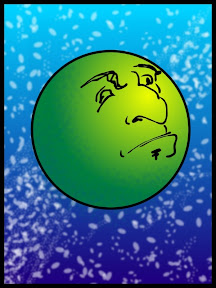
It happens. My work with an academic schedule inevitably reaches a point where I don't have the time or energy to do the sorts of things I would like to be doing. Then, finally, the semester ends, and I get my life back -- only getting back to those personal projects is as difficult as, well, getting a jump on the next semester.
I've been recuperating with my newest gadget/tool/toy -- the iPad! As a relatively recent convert (about 4 years ago) to digital art and graphics pads, I was at least partially interested in the potential of touch screens for producing art, and more specifically, comics.
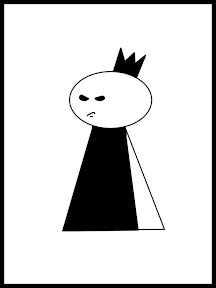
So, these pics are some initial doodling around with the Art Studio app. Nothing like a completed work yet, but I see the potential. And the drawbacks. I've purchased some premium apps, but none of them have the functionality or quality of my usual software tools (Photoshop, Illustrator, Manga Studio, ArtRage, etc.). Still, they aren't all that bad, either. And the iPad is definitely more portable.
And in that spirit, I am also making this post via the iPad in hopes that blogging with this gadget is something else I can begin to do regularly.
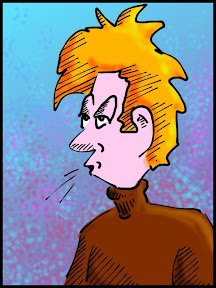
I've had my week of not showering and staying away from anything that seems too much like work. As I turn my attention to prepping a summer syllabus (and well, not), it also seems like time to get back to those things that matter to me...like this blog.
- Posted using BlogPress from my iPad











love it. love when you blog. please continue.
ReplyDelete<3
I would be very interested in your phenomenological experience of the differences between iPad and Tablet drawing.
ReplyDeleteI use a stylus for both, so at that level they are phenomenologically similar. The iPad though is a bit more like drawing because you are looking at the point of the tool instead of watching a screen that is in different place than your hand. That took some getting used to with the graphics pad.
ReplyDeleteMostly, though, it's an issue of software functionality. I've found no program yet (but I am no expert) with the line shaping dynamics of Manga Studio or Illustrator. The Vellum app for iPhone comes close, but it really only has an interesting preset that you can't adjust. Without some sort of shaping dynamic, digital lines look jerky and awkward. Part of the attraction of digital graphics is that it can correct your lack of craft, making a crappy line into a beautiful one.
And then of course, there is editing. The difference between apps and software is generally that you can do more with software. Apps are, for whatever reason, usually paired down. For example, The ArtStudio app allows only 6 layers while the various software I use with the computer allow limitless layers. There are often work arounds with apps such that you can do most of what you can do on a computer, but those can get tedious.
In some ways, the iPad functions for me more like a field sketchbook while the computer and graphics pad is a bit more like a studio.